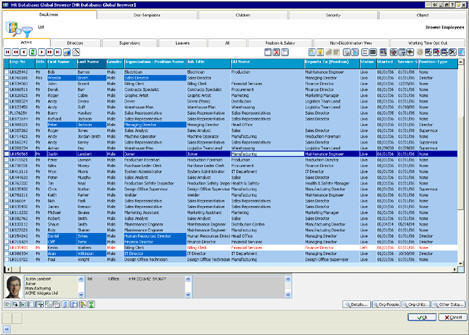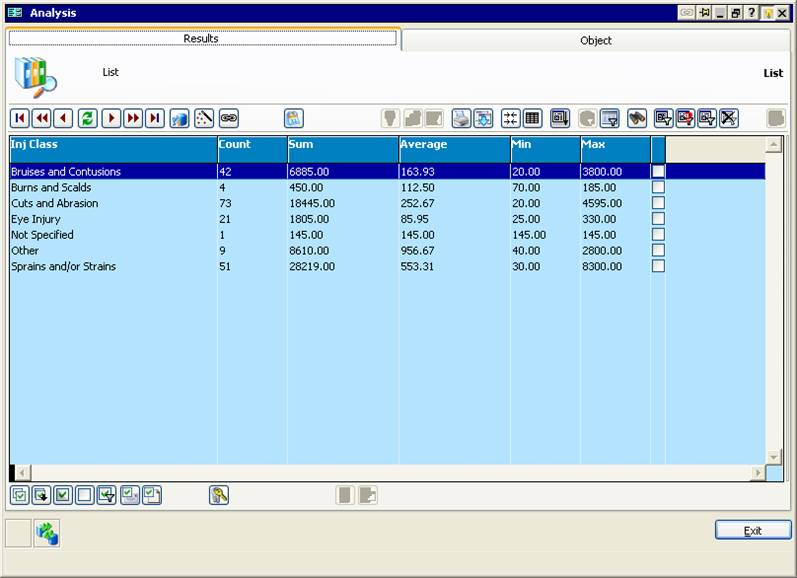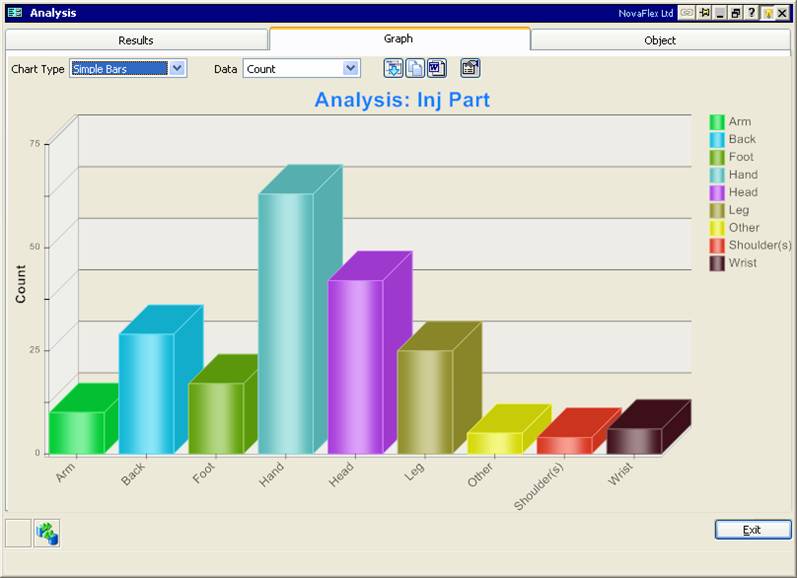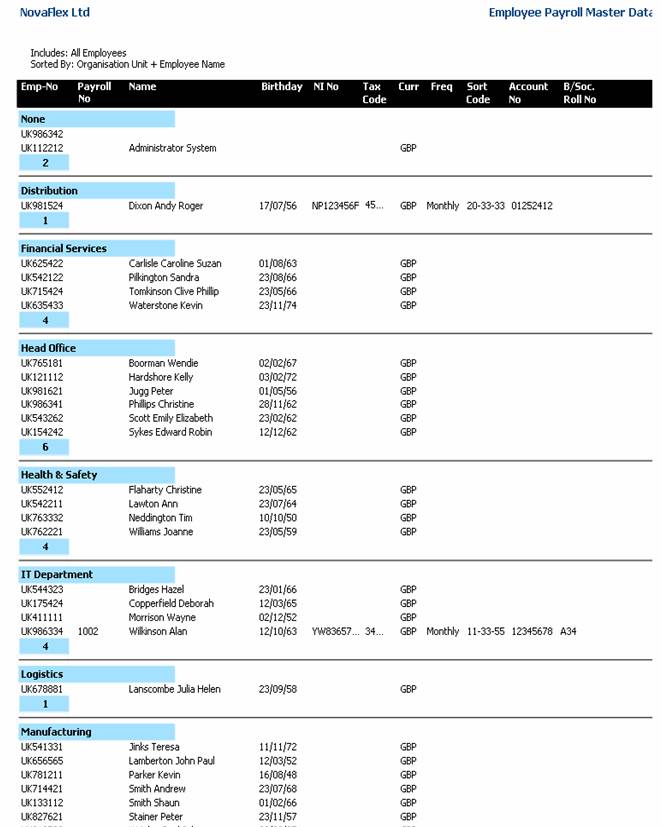All of Integrator’s modules work in the same
manner, using just two screen formats...
The first of these formats may be seen in the
Detail Screens – these are the
Data Entry forms which capture your data in a simple to use format.
|
The first three or four of these
Detail Screens (or 'tabs') are specific to the Module
in question. For example, they may be specific to Employees.
These initial screens are designed
to capture the Data relevant to that Module - in the
example of Employees they capture Name,
Gender, Date of Birth, Employment Start
date, and so on.
The remaining Detail Screens
(such as Notes, Documents, Reminders,
Photographs, etc.) are common across all of Integrator's
Modules.
They are the mechanism for
associating additional information with each record (for example, a
Photograph with an Employee) - meaning that your Data
is always accessible whenever you require it. |
|
 |
The second format used by Integrator
may be seen in the Browser Screens. These screens display the
Data from the Detail Screens in a summary format, where
each row represents a record (an Employee, an Accident,
etc.) - very much like a spreadsheet.
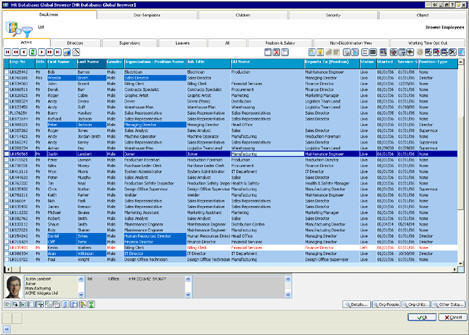
This is where the true benefits
from Integrator become apparent - from the unique overview of your
data, which gives you and your staff the insight to manage your business.
With
Browser Screens, you have the control to
customise the view...
-
Select which Data Fields you wish
to appear in the view.
-
Set the Sequence in which those
Data Fields appear.
-
Sort the Display according to a
chosen Data Field (or Data Fields).
-
Filter the Display to show only
selected Values.
-
Conditionally Format the Data,
making particular Values or Conditions highly visible.
Once you have set up the Browser
according to your particular requirements, the configuration may then be stored
in the ‘Saved Screen’ function for future recall.
The
Browser Screens also offer functionality, such as...
-
Analysis - Data Tables - Count,
Average and Max/Min of Data within Columns.
-
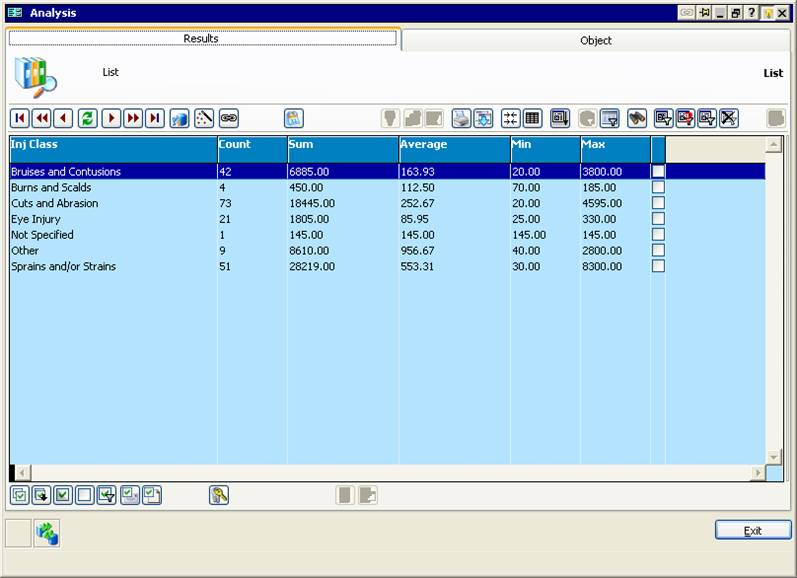
-
Analysis - Graphs - Count,
Average and Max/Min of Data within Columns.
-
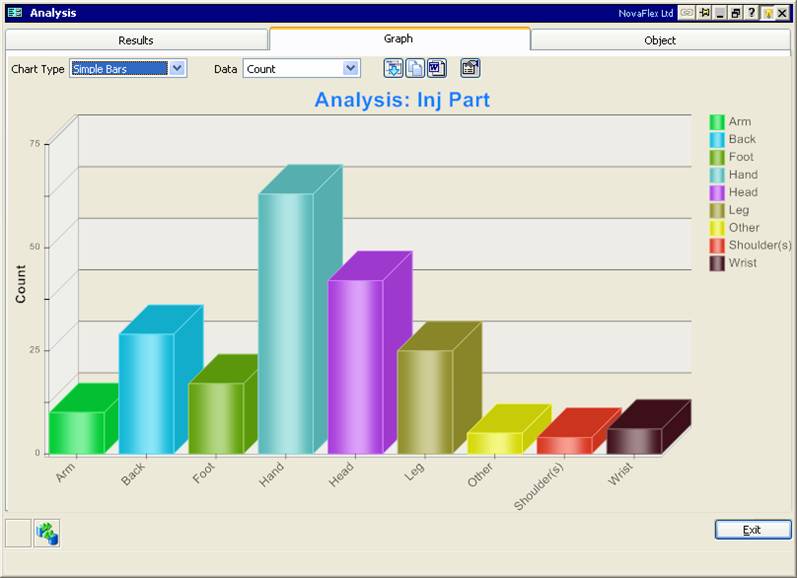
-
Reports - Pre-formatted or create
your own with the Report Builder.
-
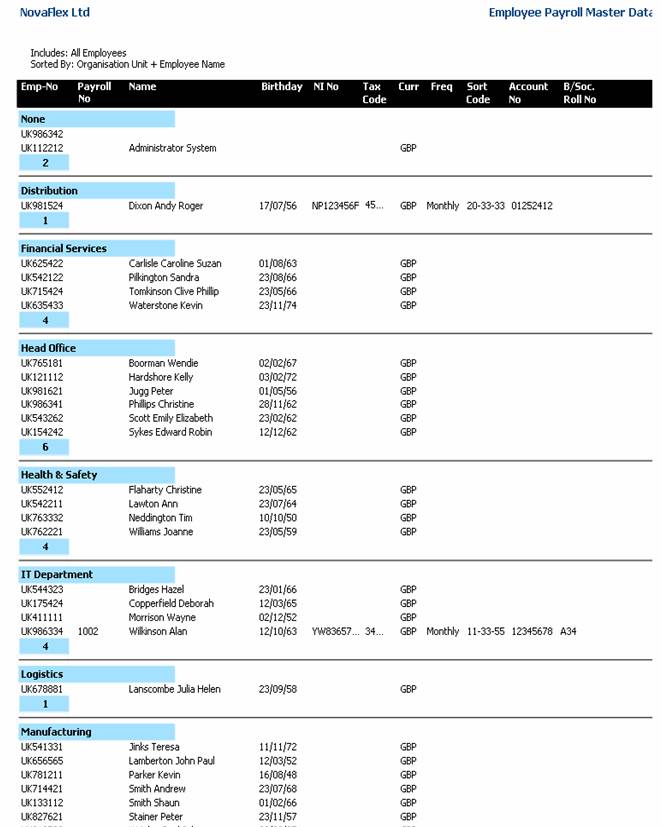
-
Export - many formats are
available, including XLS, CSV, HTML.
-
Print - retaining the sort order,
filters applied, etc.
-
Mail Merge - create Documents
using data fields from the Browser.
The true power of the Browser lies in its
ability to present the Data – a powerful overview combined with an ability to
drill straight down to points of interest.
Think of it like a a bird of prey flying
over a vast area when hunting, it has the ability to spot the unusual (movement)
and go straight in for the kill.
The following Guides explain Integrator's functionality in more detail...
 |
Basic Principles
(Running Time 5 minutes.) |
 |
More Detailed
Overview (Running Time 8 minutes.) |
 |
How Integrator
Operates (Running Time 15 minutes.) |
 |
Human Resources
Module (Running Time 20 minutes.) |
 |
Health & Safety
Module (Running Time 20 minutes.) |
 |
Databases & Help
(Running Time 8 minutes.) |
| |
|