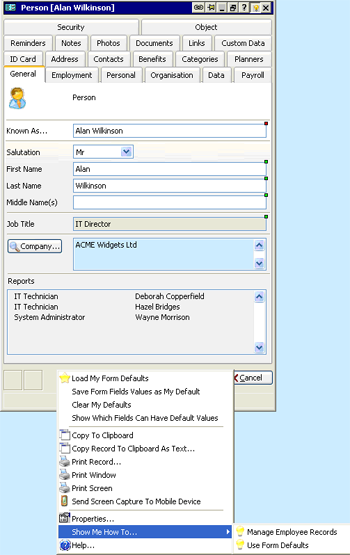Although extremely comprehensive, Integrator has been developed to be as simple, or as complex, as you choose to make it.
Initially, you may use very little of its capability, then as your confidence grows with familiarity, you may experiment with its features and customise your version to suit your needs.
The creators of Integrator strongly believe that you will develop your understanding best by being shown How to Learn, rather than by being handed a Help Manual.
Accordingly, Integrator’s Help has been developed in several Formats, all of which are available from relevant positions within the working screens – there to help you when you need it or when you feel inquisitive!
-------------------------//-------------------------
ToolTip Text:
The first level of Help is ToolTip Text, which appears as the mouse is moved over the various icons.
For example, moving the mouse over the 'Display Detail Panel' icon at the bottom of the Browser displays the relevant ToolTip Text...
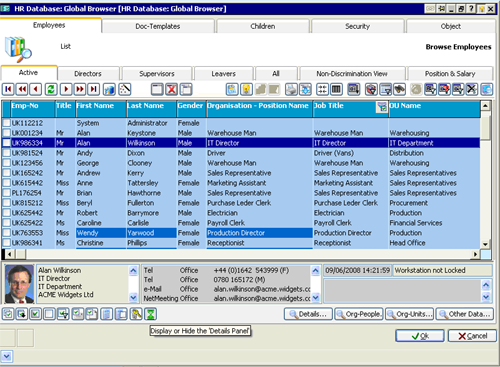
This form of Help gives an immediate explanation of the action resulting from clicking the icon.
-------------------------//-------------------------
Field Prompt:
The next level of Help is the Field Prompt which appears at the bottom of a Detail Screen after clicking on a field for data entry…
For example, when entering data into the field 'Known As...' below, a prompt will appear at the bottom of the screen...
This will give guidance to the User whilst entering Data into the Field.
It will have a Yellow Background if acting as General guidance, or a Red Background if giving Cautionary guidance.
-------------------------//-------------------------
'Show Me How To...' Help for 'Icons':
The next level of Help comes from Right Mouse Clicking an icon…
Where this form of Help exists, it will display an option of 'Show me How to...'
For example, when right mouse clicking on the 'Add New Record' icon...
![]()
If selected, a PowerPoint Presentation is launched, giving an explanation of the icon’s Function in more detail.
Typically the Presentation may last between 1 and 5 minutes, depending upon the complexity of the Function.
-------------------------//-------------------------
'Show Me How To...' Help - For 'Tabs':
The same type of Help is available by Right Mouse Clicking the Tab on a Detail Screen…
Where this form of Help exists, it will display an option of Show me How to...
For example, when right mouse clicking on the 'Address' Tab...
If selected, a PowerPoint Presentation is launched, giving an explanation of the Detail Screen (in this case Addresses) and how to complete the Data entry.
As before, the Presentation may last between 1 and 5 minutes, depending upon the complexity of the Detail screen.
-------------------------//-------------------------
'Show Me How To...' Help - For 'Database' via Detail Screens:
General Help is available for the Database by Right Mouse Clicking the bottom area of its Detail Screens…
Where this form of Help exists, it will display an option of Show me How to...
For example, when right mouse clicking on the bottom area of the 'Employees' Detail Screens...
If selected, a PowerPoint Presentation is launched, giving an overall explanation of the Detail Screens (multiple) relating to the Database.
These Presentations last considerably longer than the Help Presentations associated with the Tabs.
-------------------------//-------------------------
'Show Me How To...' Help - For 'Database' via Browser Screen:
Similar Help is available for the Browser by Right Mouse Clicking the bottom area of the Browser Screen…
Where this form of Help exists, it will display an option of Show me How to...
For example, when right mouse clicking on the bottom area of the 'Employees' Browser Screen...
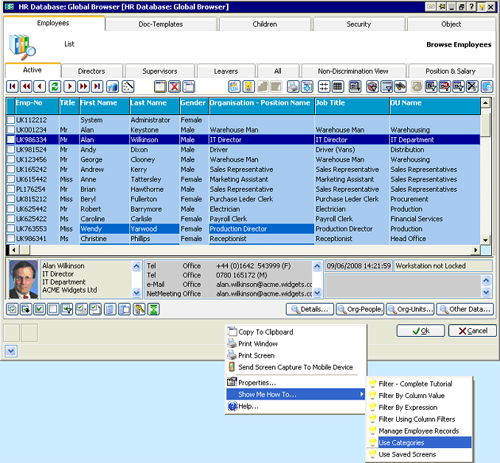
If selected, a PowerPoint Presentation will be launched, giving an overall explanation of how various functions operate (in this case Categories) within the Browser Screen.
-------------------------//-------------------------
Help via the Toolbar Menu (Top of Screen):
Additional Help is available in two formats, both accessed from the Help Menu on the Programme’s Toolbar…
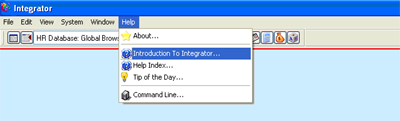
The first of these, ‘Introduction To Integrator’… is a comprehensive PowerPoint Presentation. This comprises Menu options for explaining Integrator’s Modules, the Browser’s functionality, etc.
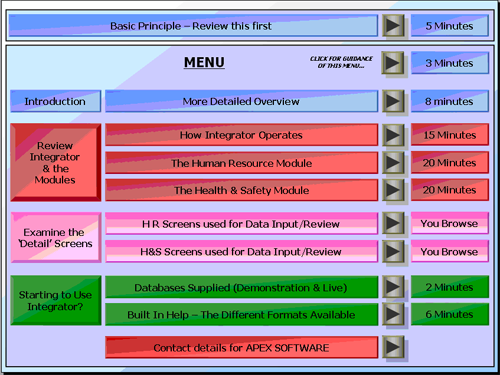
-------------------------//-------------------------
The second of the Toolbar Help options is the Help Index…
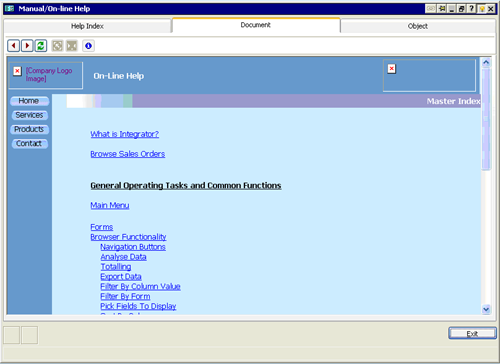
If selected, this alternative format of Help will be launched, effectively giving the User a Manual/On Line Help facility.
-------------------------//-------------------------